Create a Cluster
Log onto the console
Four deployment areas worldwide:
| Area | Address |
|---|---|
| KSYun-Beijing 6 | https://cnbj6.cloud.mi.com |
| KSYun-Moscow | https://ru.cloud.mi.com |
| AWS-Beijing | https://cnbj.cloud.mi.com |
| AWS-Singapore | https://sg.cloud.mi.com |
| AWS-Oregon | https://us.cloud.mi.com |
| AWS-Frankfurt | https://de.cloud.mi.com |
| AWS-Mumbai | https://in.cloud.mi.com |
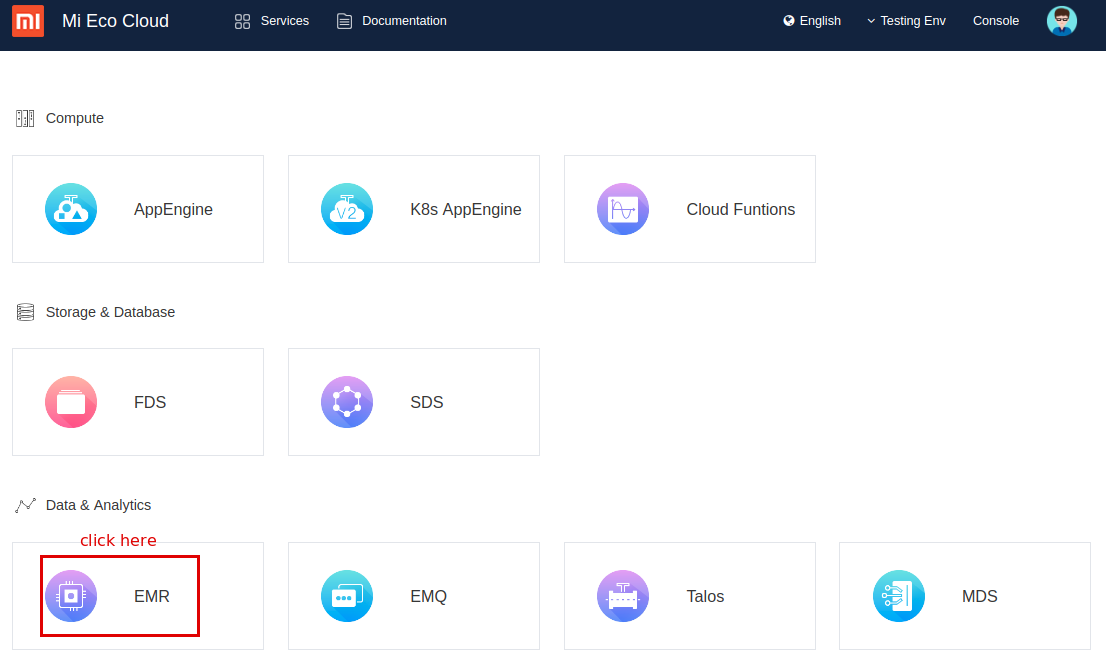
List of Clusters
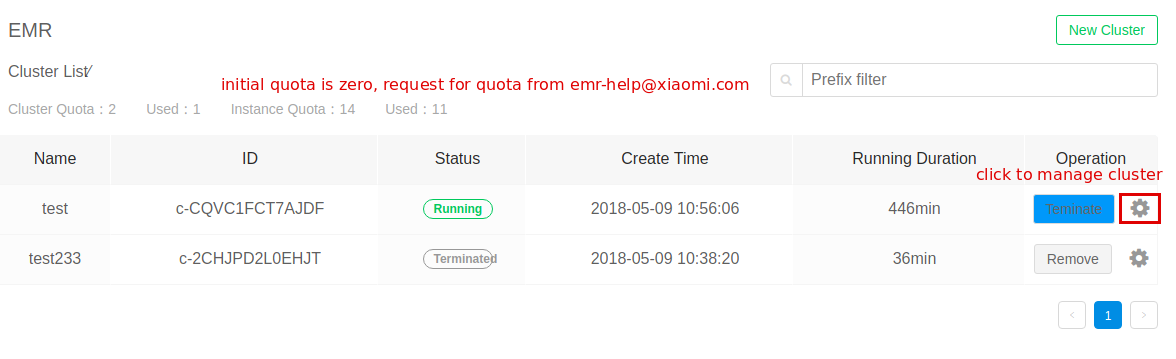
Create a Cluster
- Click on
New Clusteron the top right of the cluster list page to enter the create a cluster page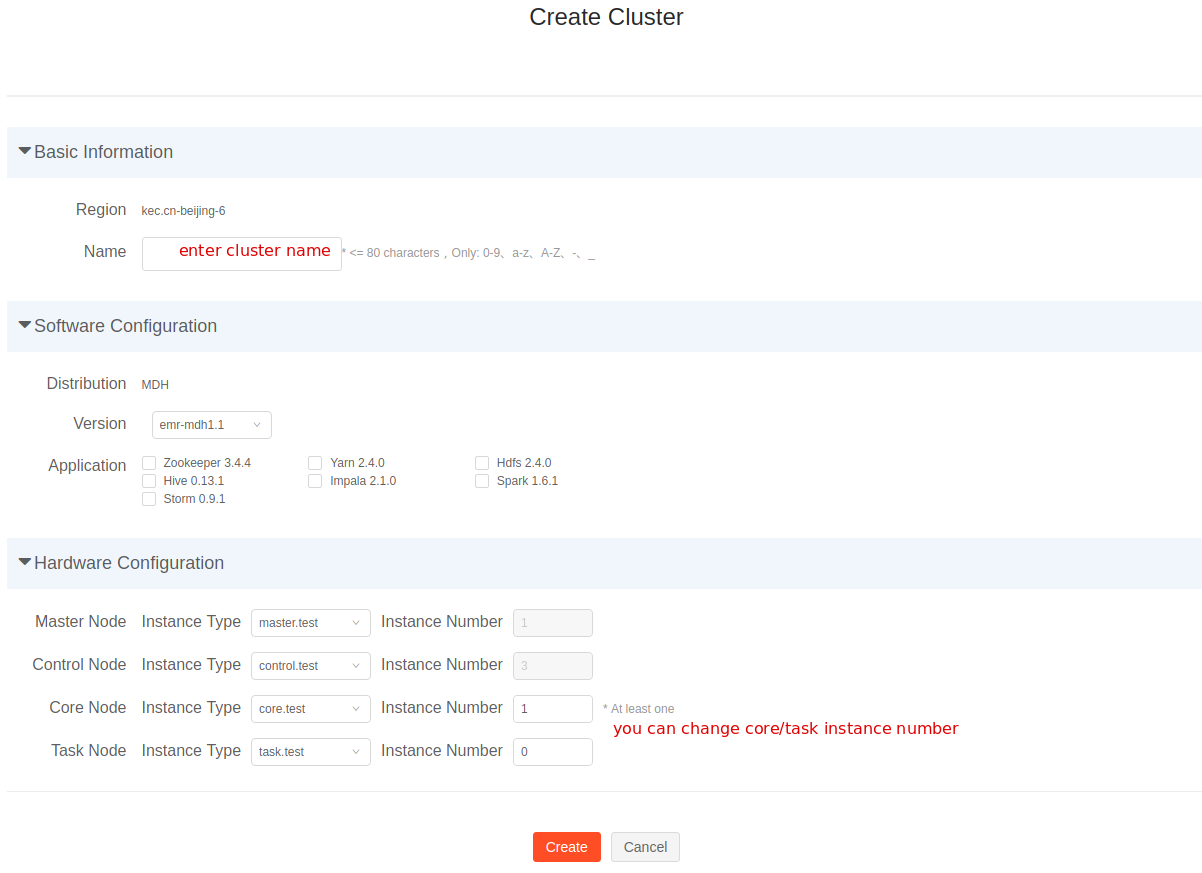
- Enter a valid cluster name, select the big data service to be deployed, and select the appropriate model (refer to the model list) and the appropriate number of core nodes and task nodes, then click create.
- After a cluster is created, wait a few minutes. During this stage, the status will be shown as
creating. After the cluster is successfully created, the status will showrunning, otherwise it will showfailed. Only clusters that are in therunningstate can be used.
For core nodes and task nodes, refer to instance groups
InstanceType list:
EMR InstanceType InstanceType configuration(kernel/memory/disk) master.normal 1/2G/40G master.large 1/2G/100 control.normal 2/8G/40G control.large 2/8G/200G core.normal 4/16G/400G core.large 4/16G/1T task.normal 4/8G/40G task.large 8/16G/200G task.xlarge 16/32G/400G Currently core.large is not open to use
Terminate cluster
On the cluster list page, click the terminate button to the right of the cluster.