Configure Data Stream
Log on to Mi Data Stream
Log on to the Mi Eco Cloud, as shown in the image below; click to enter the Mi Data Stream
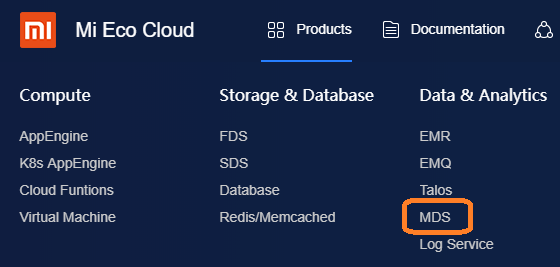
Managing the Data Stream
After log in, users can see "data stream management", which lists all the topics that the user has created and successfully migrated. In the image below, we have created the topic 'xiaoqiang_test_data' under create/migrate topic
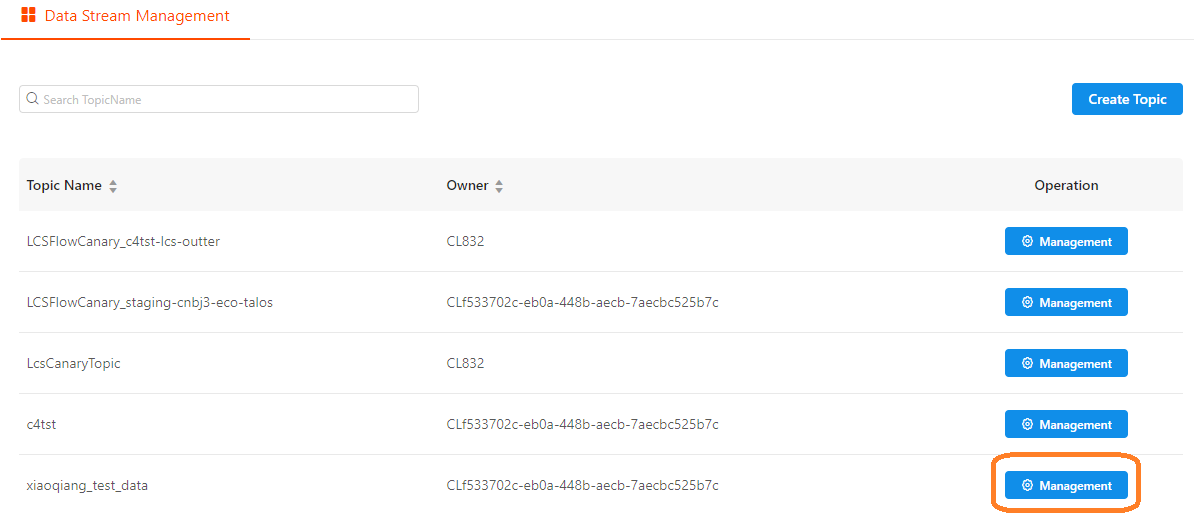
Configure the Sink
As shown in the image below, the configuration of the sink only supports FDS dumping corresponding to FDSSink. The box on the left must be checked before continuing the configuration.
The following information needs to be configured:
- fdsBucketName: FDS Bucket Name, in the format org_id/bucket_name (Note: At present, FDS sink only supports the open platform authentication system, completed using information obtained from Get FDS Information
rotateIntervalSec: Input FDS file segmentation cycle (how often a new file is generated), can be configured according to individual needs:
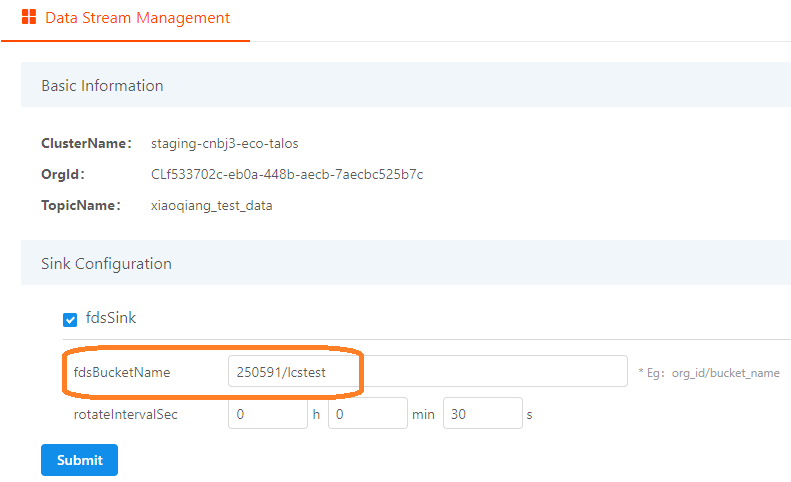
Click "submit" when the configuration is complete.