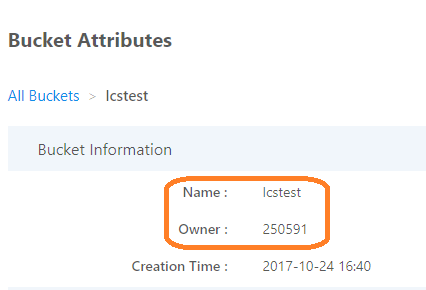How to Get the Necessary Information
This section describes how to get the necessary FDS bucket information
Select Eco Cloud data center
Log on to the ecoSite and click on the upper right corner to select an Eco Cloud data center, as shown in the image below:
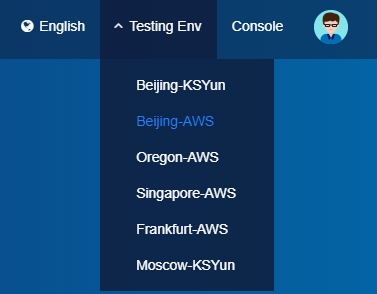
Enter the Eco Cloud FDS (File Storage Service) page
Enter the File Storage Service page as shown in the image below:
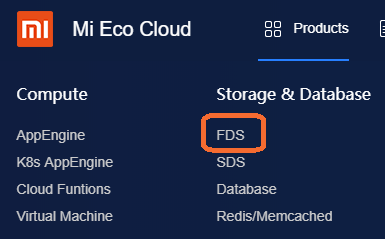
Query FDS Bucket Information
As shown in the image below. View bucket information, including name and owner, in the FDS bucket attributes;
these are concatenated to form the required information, as illustrated in the image below: “250591/lcstest";