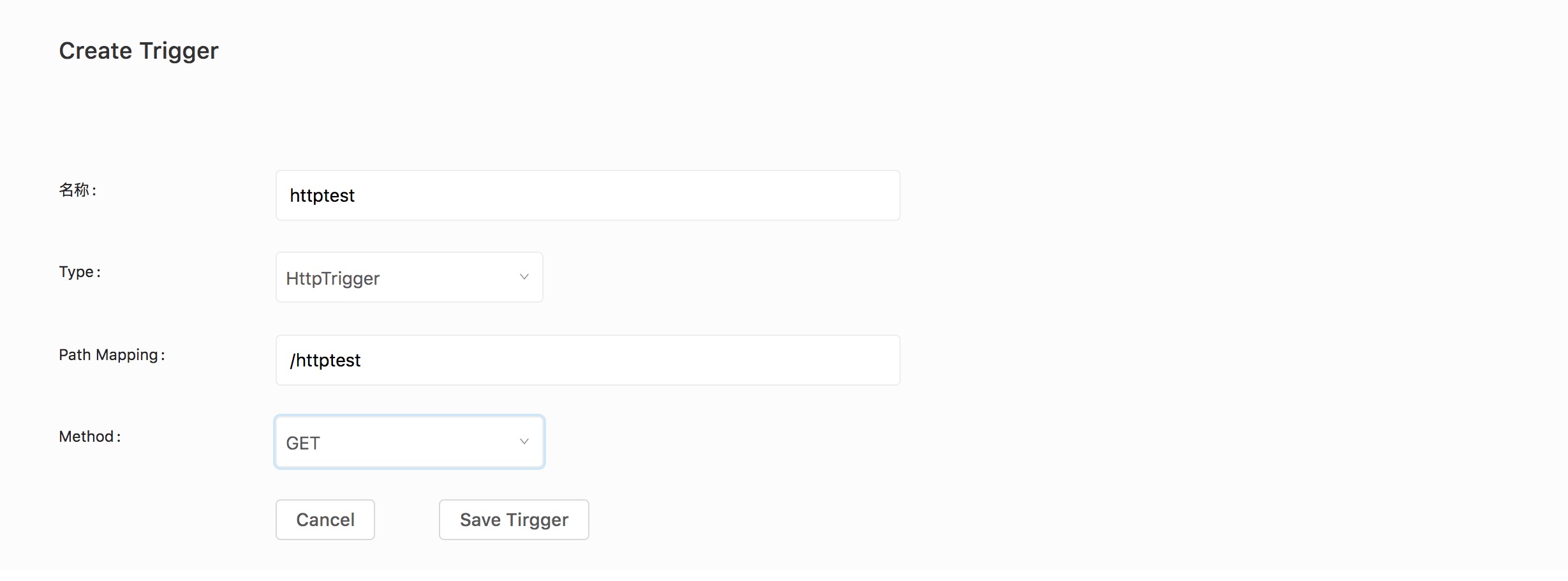Create a trigger
Go to the function details page, then click the "Trigger" tab. It will display the trigger for the current function configuration. Click "Create new trigger", and select HttpTrigger. Then fill in the corresponding information.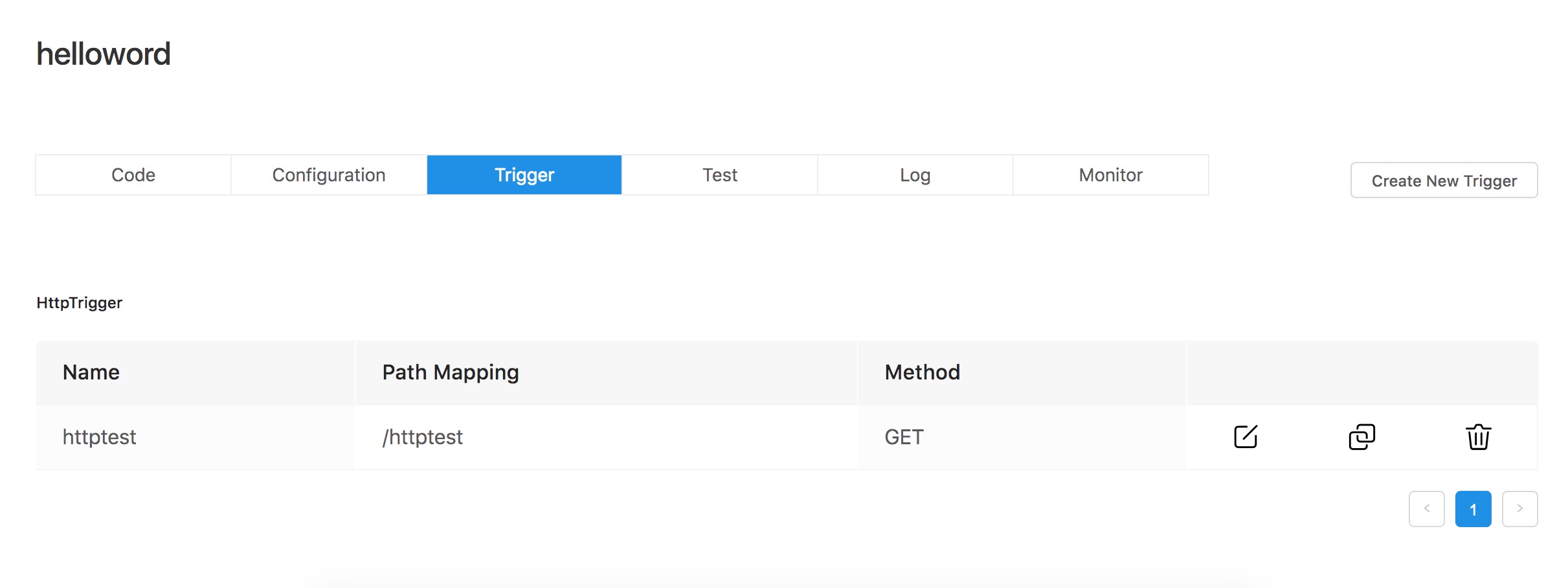
Path map must begin with a "/". You can choose to trigger the function by GET or POST. After trigger is created, it can be modified or deleted through the trigger details page. Click on the icon shown in the figure below to obtain HTTPS URL. The URL can be directly accessed on the browser or terminal to trigger the Hello World function.